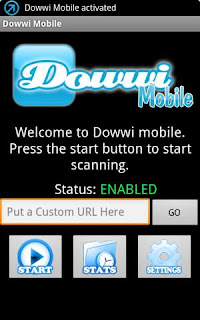Dowwi Mobile v1.2 For All Android Devices. Take the power of Dowwi where ever you go! Now with better download speeds and connectivity.
What is new with Dowwi Mobile v1.2?
NOTE: If update fails, remove the current version and install the new version.
Additions:
What is Dowwi Mobile?
Dowwi Mobile is a very powerful tool for your Android mobile device. It allows you to use Dowwi's services with no limits at all and allows you to download files instantly, just by one touch of a finger. If you are someone who is always on the go or even someone who really enjoys downloading with their mobile device, Dowwi Mobile is the solution you have been looking for. Download Dowwi Mobile today and experience the future of mobile downloading. (* Dowwi Mobile does require a Dowwi Mobile account in order to function)
What is Dowwi?
Dowwi is an internet download service that allows anyone to download content from top file hosting companies with no limitations. Download securely, download instantly and download with nothing holding you back, that is where Dowwi stands.
http://www.dowwi.com
What Download Hosts do we currently support?
Features:
How to use Dowwi Mobile:
1. Login with your Dowwi Mobile username and password
2. Start Dowwi Mobile by pressing the start button
3. Open your stock browser, and surf the web for links
4. Press on a link and when asked to pick an application, select Dowwi Mobile
5. Sit back and wait for the download to finish!
What is new with Dowwi Mobile v1.2?
NOTE: If update fails, remove the current version and install the new version.
Additions:
- New custom URL download box
- New download cancellation
- New download statistics
- More devices supported
Fixes:
- Big download failing problem
- Notification bar freezing problem
- Download communication problem
- Android 3.0+ support problem
What is Dowwi Mobile?
Dowwi Mobile is a very powerful tool for your Android mobile device. It allows you to use Dowwi's services with no limits at all and allows you to download files instantly, just by one touch of a finger. If you are someone who is always on the go or even someone who really enjoys downloading with their mobile device, Dowwi Mobile is the solution you have been looking for. Download Dowwi Mobile today and experience the future of mobile downloading. (* Dowwi Mobile does require a Dowwi Mobile account in order to function)
What is Dowwi?
Dowwi is an internet download service that allows anyone to download content from top file hosting companies with no limitations. Download securely, download instantly and download with nothing holding you back, that is where Dowwi stands.
http://www.dowwi.com
What Download Hosts do we currently support?
- megaupload.com
- hotfile.com
- uploaded.to
- netload.in
- easy-share.com
- uploading.com
- filefactory.com
- depositfiles.com
- megashares.com
- filesonic.com
- fileserve.com
- mediafire.com
- wupload.com
- x7.to
Features:
- Have 14 host accounts in one Dowwi account!
- Download with no bandwidth caps
- Download with no download speed caps
- Unlimited parallel downloads
- Press a host's link and it will download instantly
- No annoying CAPTCHAs
- No advertisements
- View all the files you download on the Stats page
- Other hosting sites
How to use Dowwi Mobile:
1. Login with your Dowwi Mobile username and password
2. Start Dowwi Mobile by pressing the start button
3. Open your stock browser, and surf the web for links
4. Press on a link and when asked to pick an application, select Dowwi Mobile
5. Sit back and wait for the download to finish!
 Android
Android BlackBerry
BlackBerry iPad
iPad Symbian
Symbian WebOS
WebOS Mobile
Mobile Smartphone
Smartphone